
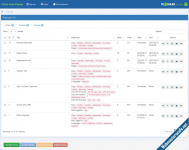
ModulesGarden Client Area Popup For WHMCS is a must-have module that will let you compose customizable pop-ups visible across your client area. You will be free to set various rules that control how each notification looks, when it is displayed and who its target audience is.
Pop-up recipients can be precisely defined by selecting the required user groups, languages, or even products. Not only that, you will gain the flexibility to set the exact timing for when the message will be available, e.g. on specific days of the week or only if a visitor spends enough time on your website. The module will also empower you to limit the visibility of notifications to chosen pages within the client area. To fine-tune the display with extra conditions, you can activate popups exclusively for clients with outstanding invoices or after they have visited a specific link.
Each pop-up advertisement can be presented as a text, HTML, or an image, and further customized with animation effects such as fading in or sliding into a desired position on your page. You will be able to browse a wide range of over 20 predefined styles or create your own, allowing you to add a personal touch to its design. To provide customers with more control, you can allow them to disable individual pop-ups once they have seen the message or if the content is not applicable to their needs.
Eager to make a lasting impression? Add a creative flair to your grand disclosures with Client Area Popup For WHMCS and spread your news like wildfire!
- Create Informative And Advertisement Pop-Ups
- Compose Pop-ups Using Predefined Styles
- Preview Pop-up With Single Click
- Archive Pop-ups For Later Use
- View Pop-up Restrictions
- View Number of Pop-up Displays
- View Pop-up Delay Time
- View Pop-up Status
- Create Styles To Be Used By Pop-up
- Preview Style With Single Click
- View Pop-up If Restrictions Are Met
- Close Pop-up Permanently
- Define Pop-up Restrictions:
- Display Frequency - How Often Pop-up Should Be Displayed
- Options For Client To Close Pop-up Permanently
- Visible To Logged In Users - Display Pop-up To Registered Clients Only
- Visible To Not Logged In Users - Display Pop-up To Guests Only
- Pages - Define Pages Where Pop-up Is Displayed
- Invoice To Pay - Display Pop-up To Users With Unpaid Invoices
- Days - Specify Days Of The Week When Pop-up Is Displayed
- Required Languages
- Required User Groups
- Required Active Products
- Required Active Products In Groups
- Required Active Products With Servers
- Required Active Addons
- Required Active Domains With Chosen TLDs
- Lack Of Chosen Active Products
- Lack Of Chosen Active Addons
- Lack Of Active Domains With Chosen TLDs
- URL Contains - Define Phrase Used In Link Address To Activate Pop-up
- Define Due Date Restrictions:
- Display Pop-up Before, After And On Service Due Date
- Specify Conditions With 'Less Than', 'Equal To' And 'Greater Than' Options
- Define Number Of Days Applied To Condition
- Specify Active Services
- Specify Services' Status
- Define Timing:
- Date Frames - Start And End Date For Pop-up To Be Displayed
- Time Ranges - Hours Interval When Pop-up Is Displayed
- Delay Time - After How Many Seconds Pop-up Is Displayed
- Display Limit - How Many Times Pop-up Is Displayed For Everyone Or Per Client
- Define Pop-up Size
- Define Pop-up Animation:
- Fade In
- Slide From Chosen Direction
- Assign Style To Pop-up
- Choose Type And Provide Pop-up Content:
- Text With WYSIWYG Editor
- Raw HTML
- Image
- Auto-synchronize Pop-up Status Basing On Start And End Date